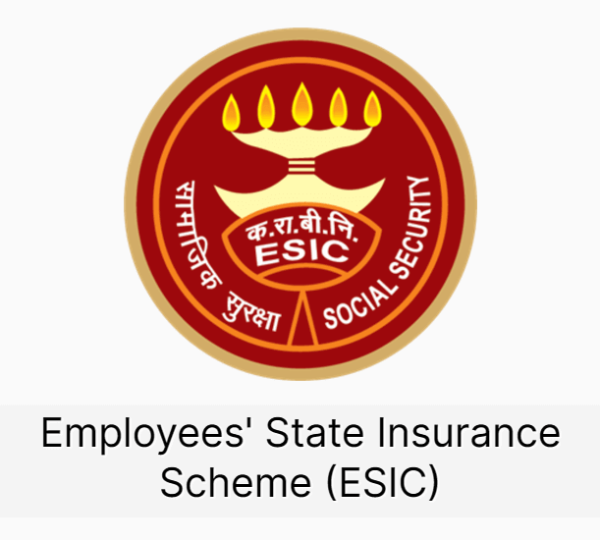YouTube is one of the most popular video streaming sites globally used by people. The main reason is the wide range of video content available. But since the content is in video format, you might want to get just the audio to listen to your favourite music later. If that’s the case for you, you can convert YouTube videos into audio files!
You can convert YouTube videos to MP3 files using some top online converter tools. These tools can create high-quality audio files. You just need to use them on your Windows, Mac, or mobile devices. Some good options include SaveFrom, ByClick Downloader, Tubemate, and VideoSolo. In this post, We will discuss in brief about these converters.
How To Convert YouTube Video To Audio File On Android And iPhone?
To convert YouTube videos to audio files on your Android or iPhone, use web-based YouTube to MP3 converters. You can also use SaveFrom for Android and TubeMate for iOS. Here’s how:
SaveFrom
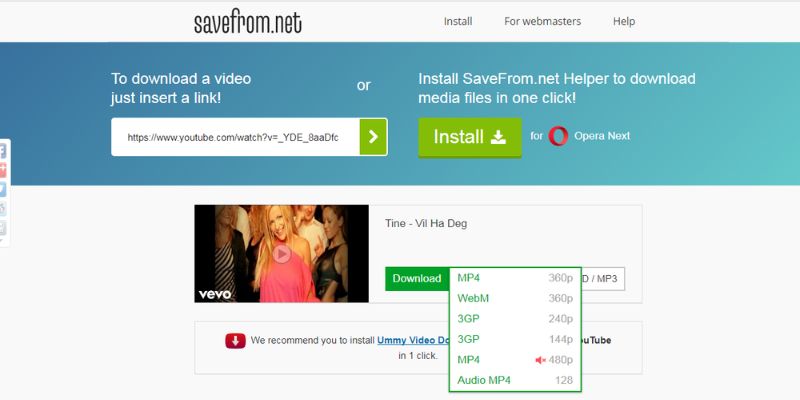
SaveFrom is great for download video YouTube and other platforms. You can save videos as MP4 or convert them to MP3 in various qualities.
How to use it?
- First Go to YouTube and copy the video URL you want to download.
- Open SaveFrom site and Paste the copied URL into “Insert Url Box”.
- Select your format and quality option and click on “convert”.
- In a few seconds, Your downloaded file is ready and saved on your devices to listen to it offline.
How To Convert YouTube Video To Audio File On iOS Devices?
Videosolo
Just like Google, Apple also checks that the apps on its platform are genuine. This means it can be a bit tricky to download YouTube videos into MP3 files. To help with this, you can follow these steps.
How to use it?
- Download and open the VideoSolo app. Paste the YouTube video URL and click the download button.
- Select the output format and quality, then click download.
- Name the file and choose a download location. Click on “Downloads” to view the file.
How To Convert YouTube Video To Audio File On Windows?
4K Video Downloader
The 4k Video Downloader is a free and software-based tool that you can download through its official site. Its basic features come with ads, but it has lots of unique features compared to other MP3 converters.
How to use it?
- Download, install, and open 4K Video Downloader on your Windows PC or Mac.
- Copy the YouTube video link and paste it into the 4K Video Downloader.
- Choose the audio format and quality, then select a save location and click Extract. Double-click the file to play it.