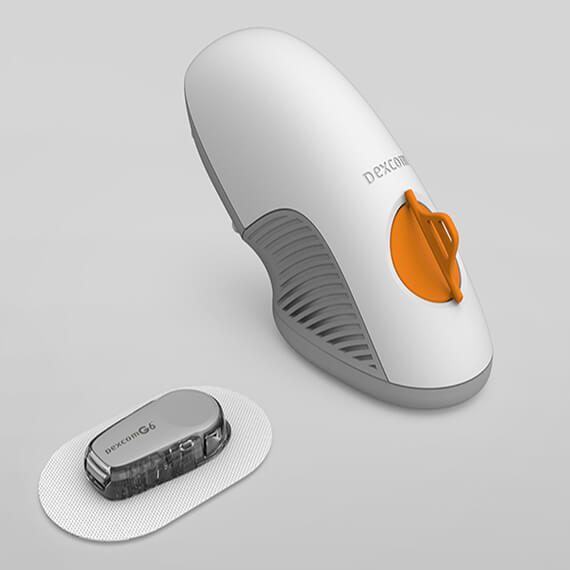The Dexcom G6 Starter Kit is a game-changer for people with diabetes who need to monitor their glucose levels continuously. If you’re new to continuous glucose monitoring (CGM) or considering an upgrade from traditional methods, the Dexcom G6 offers a seamless and user-friendly experience. This blog will guide you through the key features, benefits, and how to make the most of your Dexcom G6 Starter Kit.
What’s Inside the Dexcom G6 Starter Kit?
The Dexcom G6 Starter Kit is designed to give you everything you need to start using the CGM system right away. The kit typically includes:
- Dexcom G6 Sensor: This small, wearable device is placed just under the skin to continuously measure glucose levels in the interstitial fluid.
- Dexcom G6 Transmitter: This component attaches to the sensor and sends your glucose data wirelessly to your display device.
- Dexcom G6 Receiver: While you can use your smartphone to monitor your glucose levels, the receiver is an optional handheld device that displays the data in real-time.
Key Features of the Dexcom G6
The Dexcom G6 CGM system is packed with features designed to make glucose monitoring more accurate, convenient, and less intrusive. Here are some of the standout features:
- No Fingersticks Required: One of the most significant advantages of the Dexcom G6 is that it eliminates the need for routine fingersticks, making glucose monitoring less painful and more convenient.
- 10-Day Sensor Life: Each Dexcom G6 sensor lasts up to 10 days, reducing the frequency of sensor changes and making the system more cost-effective.
- Customizable Alerts: The system allows you to set custom alerts to notify you if your glucose levels go too high or too low. This feature is particularly helpful for avoiding hypoglycemia and hyperglycemia.
- Real-Time Glucose Data: The G6 provides real-time glucose readings every five minutes, allowing you to monitor your glucose levels continuously throughout the day.
- Compatibility with Smart Devices: The Dexcom G6 is compatible with both iOS and Android devices, allowing you to view your glucose data on your smartphone or smartwatch.
Benefits of Using the Dexcom G6 Starter Kit
Switching to the Dexcom G6 CGM Monitors comes with a host of benefits that can improve your diabetes management and overall quality of life. Here are some key benefits:
- Improved Glycemic Control: Continuous glucose monitoring helps you keep your glucose levels within your target range more effectively. This can lead to better long-term glycemic control and reduce the risk of diabetes-related complications.
- Increased Convenience: The Dexcom G6 is designed for ease of use, with features like no fingersticks and a 10-day sensor life making diabetes management less burdensome.
- Enhanced Peace of Mind: With customizable alerts and real-time data, the Dexcom G6 provides peace of mind by keeping you informed about your glucose levels at all times.
- Better Insights for Healthcare Providers: The data collected by the Dexcom G6 can be shared with your healthcare provider, offering them valuable insights into your glucose patterns and helping them make more informed treatment decisions.
Getting Started with Your Dexcom G6 Starter Kit
Starting with the Dexcom G6 is straightforward, thanks to the comprehensive instructions provided with the kit. Here’s a step-by-step guide to get you started:
- Sensor Insertion: Begin by inserting the sensor into the recommended area, typically the abdomen. The sensor applicator is designed for easy and painless insertion.
- Attach the Transmitter: Once the sensor is in place, attach the transmitter to the sensor pod. The transmitter will begin sending glucose data to your chosen display device.
- Set Up Your Display Device: Whether you’re using the Dexcom G6 receiver or a smartphone, follow the prompts to connect your device to the transmitter. Make sure to set your preferred glucose alerts.
- Monitor Your Glucose Levels: Once everything is set up, you’ll start receiving real-time glucose readings. Monitor your levels, and make adjustments to your diet, exercise, or medication as needed.
Tips for Maximizing Your Dexcom G6 Experience
To get the most out of your Dexcom G6 Starter Kit, consider the following tips:
- Keep the Sensor Area Clean: Ensure that the area where you insert the sensor is clean and dry to ensure accurate readings and reduce the risk of infection.
- Use the Dexcom Clarity App: The Dexcom Clarity app offers advanced data analytics, helping you track trends and patterns in your glucose levels.
- Stay Hydrated: Proper hydration can help improve sensor accuracy, so make sure to drink plenty of water.
- Regularly Calibrate (if needed): While the Dexcom G6 doesn’t require calibration, if you notice any discrepancies, you can manually enter blood glucose values to improve accuracy.
Final Thoughts
The Dexcom G6 Starter Kit is an excellent tool for anyone looking to improve their diabetes management. With its user-friendly design, accurate glucose monitoring, and added convenience, the Dexcom G6 makes it easier to stay on top of your health. Whether you’re new to CGM or upgrading from an older model, the Dexcom G6 is a worthy investment in your well-being.
By integrating the Dexcom G6 into your daily routine, you can achieve better control over your glucose levels, reduce the risk of complications, and enjoy a higher quality of life. Start your journey with the Dexcom G6 Starter Kit today and take a significant step towards better diabetes management.